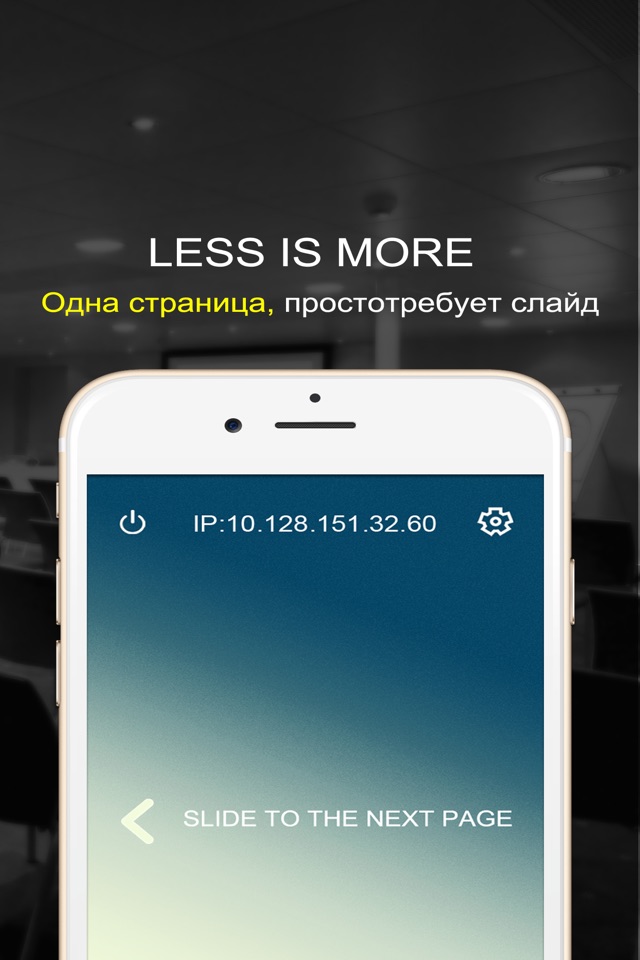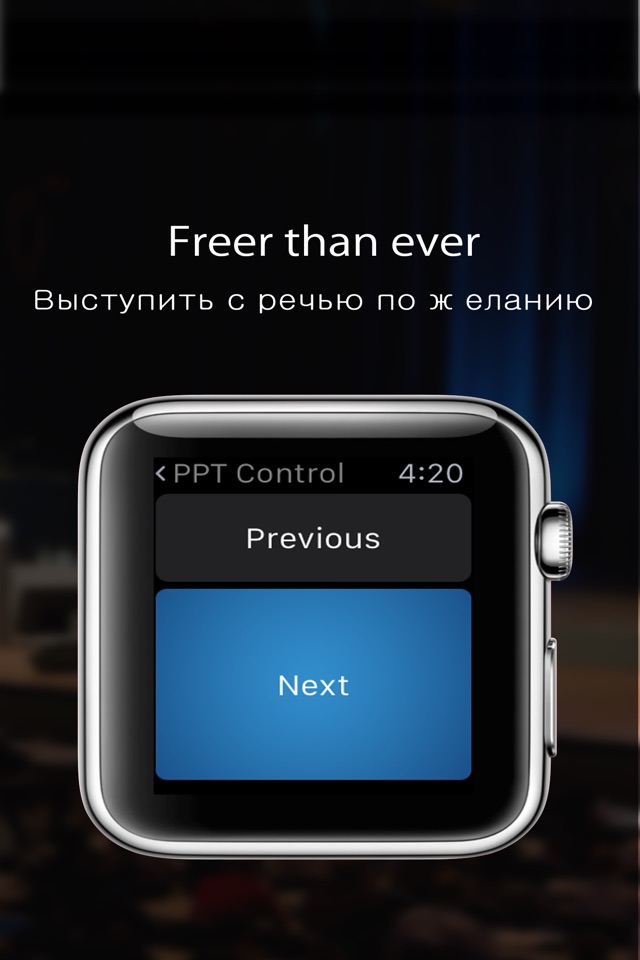PPT Control Pro: Professional remote controller for Powerpoint and Keynote app for iPhone and iPad
4.6 (
3936 ratings )
Utilities
Productivity
Developer:
Guohua Gao
3.99 USD
Current version:
4.1, last update: 8 years ago
First release : 21 Nov 2015
App size: 19.33 Mb
4 Design Awards & 2016 Best Seller! 40% OFF for Limited Time~
Pro version Only:
1.Auto Computer Detect:No need to Input IP of the Computer anymore .
2.Telepathy-Mouse:You can even control the mouse with this Pro version.
PPT Control is an app to turn your iPhone into a Powerpoint or Keynote or Google Slides remote controller,so you can perform more professional just like the best speechmakers.
Features:
•Only 1 min: Just 3 steps, your cell phone can be used as a PowerPoint or Keynote controller in seconds.
•Less is More: we do our best to remove all no-essential functionalities when others try their best in the wrong way. There goes the design of only 1 touch pad.
•56 speechmakers: With a number of tests by 56 professional speechmakers and continuously update, it becomes more and more close to perfect.
•Most gorgeous: From the top designer in the world, Only the best controller can be in the league of your best Power Point or Keynote.
•Apple Watch Version:Freer than ever.
Anyway, we have no In-App Purchases, it is really design for human.
Enjoy your wireless and splendid presentation~
P.S. The PPT Control also supports Microsoft Office, Word, PDF, WPS etc.Support both Windows & Mac.
Any problem, please email: [email protected]
Pros and cons of PPT Control Pro: Professional remote controller for Powerpoint and Keynote app for iPhone and iPad
PPT Control Pro: Professional remote controller for Powerpoint and Keynote app good for
Nice update, the detection and the connection are both faster than before. Keep it up guys!
Thanks for this app, my boss liked my report very much, and it made me more confident in the presentation.
Easy to use, very convenient. It would be better to have a Linux version, really looking forward to it.
It’s more helpful than I think it would be, and I just can’t get rid of this app anymore. I’m really expecting a vocal controlling function, that would be great!
I was telling a group before a meeting that I wished an app like this existed. Well! Here it is. Excellent app, very responsive, and range isnt an issue since it uses an IP address. Five stars!
Some bad moments
The app succesfully finds server on mac, but takes too long to connect and finally fails!!!
Paid for the app and downloaded the PC application. A zip folder was downloaded and couldnt be extracted. I would like an immediate refund for this misleading app
The auto detection make the connection so easy, its stable and fast. Thank you for the upgrade, it helps me a lot.
Very easy to use, and it is a great experience using it to take a lecture or speech!
I have been a fan of this app, as a teacher, I use it everyday.
The mouse function become really faster ,it is really what i need for my presentation.
The app can auto detect the pc and MacBook, so i dont need to do anything else.
I never thought that my email could be returned so soon, thank u guys for your patience. It was the VPN prevented my iPhone from connecting my pc, and it works well for me now. Thank u.
Usually PPT Control Pro: Professional remote controller for Powerpoint and Keynote iOS app used & searched for
iclicker,
wireless controller,
prezi app,
office remote,
ppt remote,
pdf professional,
ppt control pro,
ppt controller,
ppt control lite,
presentation remote control,
presentation controller,
presentation remote controller,
and other. So, download free PPT Control Pro: Professional remote controller for Powerpoint and Keynote .ipa to run this nice iOS application on iPhone and iPad.